John, KE8RHG, has compiled and provided WARC with a codeplug for the Alinco DJ-MD5 radio and a reference guide explaining how the codeplug is organized. This codeplug contains the most recent contact list as of April 30, 2021.
Zones included in this DMR codeplug
- W8WOO Wooster
- W8WKY Doylestown
- W8NP Massillion
- N8IHI Ashland
- W8NP Alliance
- N8ODN Medina
- KD8AVO Medina
- KE8LDH Akron
- W8WE Mansfield
- KE8LDG Rittman
- WW8TF Rittman
- W8UPD Akron
- Northeast Ohio Analog repeaters
- Wayne Events (Wayne County local DMR and Analog)
- Weather
- Simplex Frequencies
You can load this codeplug in your radio and use it. You could also customize the zones to your liking. If you have a hotspot, you would want to add in a zone for your hotspot.
CHANGES THAT MUST BE MADE BEFORE WRITING THE CODEPLUG TO YOUR RADIO
To use this codeplug in your radio, download it from the link below, make the following changes using your programming software, save it to your computer, and then write it to your radio.
CHANGE 1: On the left side bar, select Radio ID list that is in the Digital section. In that window, change the Radio ID number to YOUR DMR ID number that you received when registering with radioid.net. Also change “replace” under the name column with your callsign.
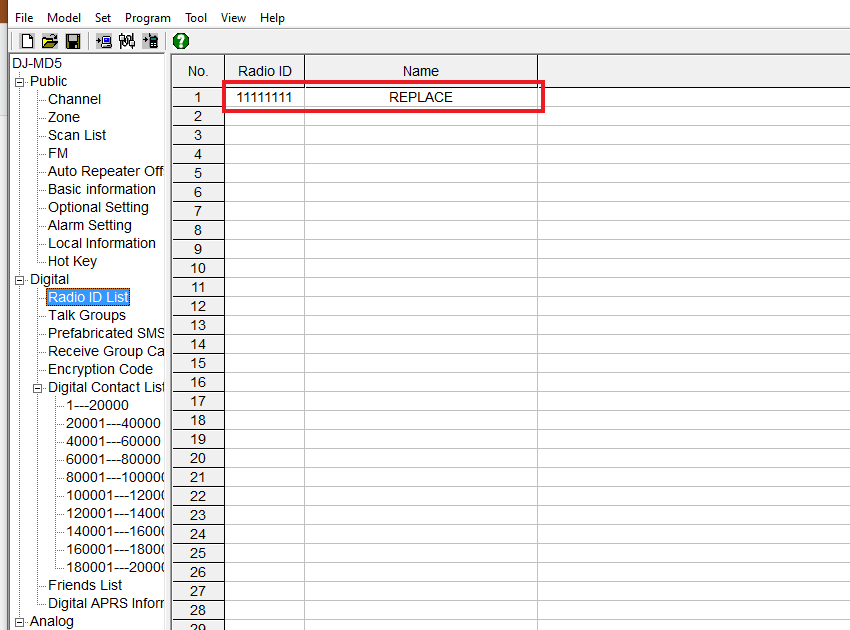
CHANGE 2: In the left side bar, select Optional Settings that is under the Public Section. Select the Power On tab from that window and change the power on display text. This is the message that will be displayed each time your radio is turned on. You can make this whatever you would like it to be.
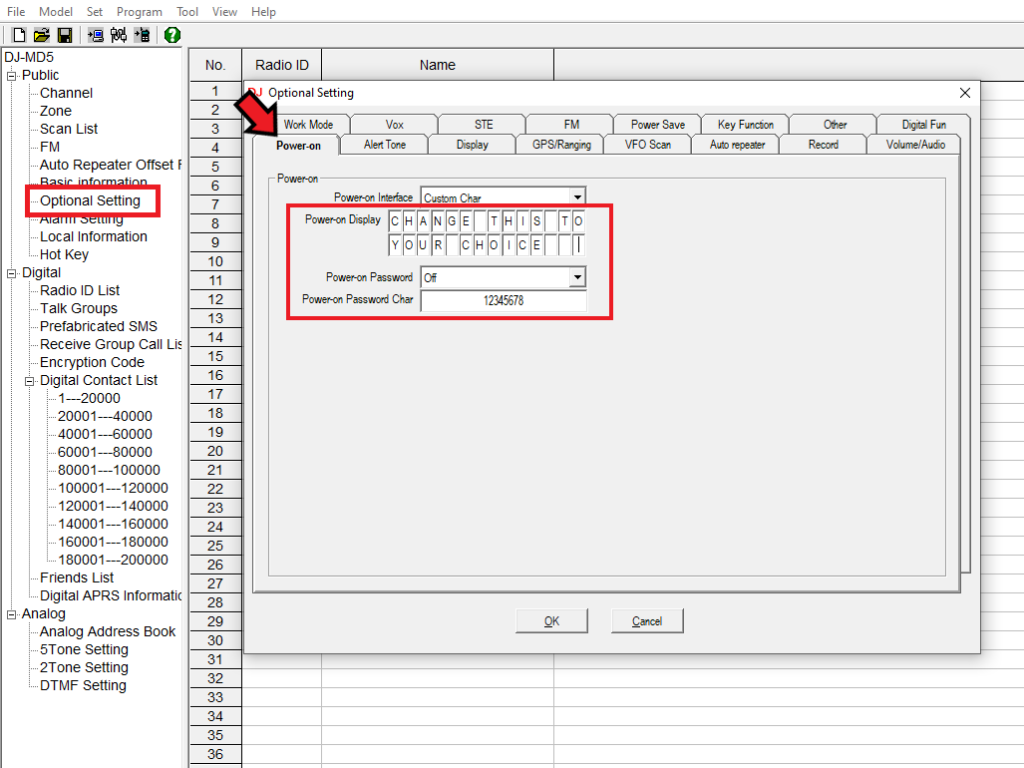
This codeplug is set with the radio buttons in the following configuration.

If you would like the buttons to do other functions, you can make the changes by selecting optional settings under the public category in the left side bar. After that, select the Key Function tab and make the changes that you would like.
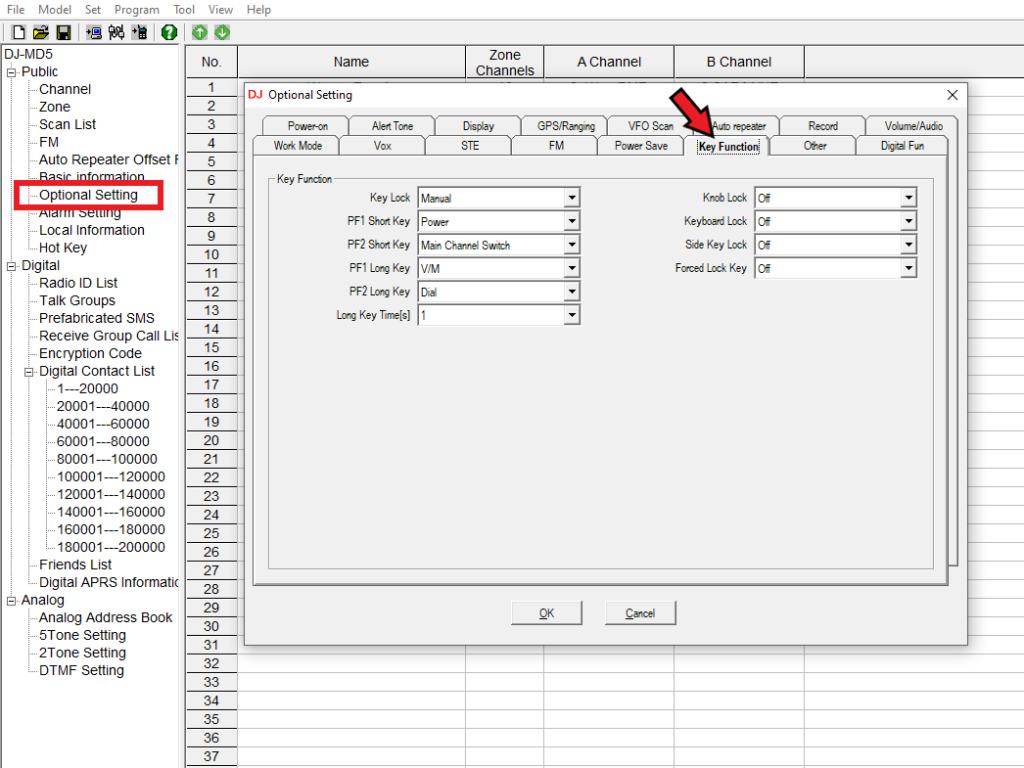
Codeplug and reference guide downloads
Alinco DJ-MD5 Codeplug Download
Alinco DJ-MD5 Codeplug Reference Guide
To keep the contact list up to date, so DMR Id numbers that were recently issued display the calling stations information, you should periodically update the digital contacts list. Instructions on how to do this can be found on the internet with a search using your favorite search engine.
If you have any questions or need any help, feel free to contact us and we will be more than happy to help get your radio on the air.
