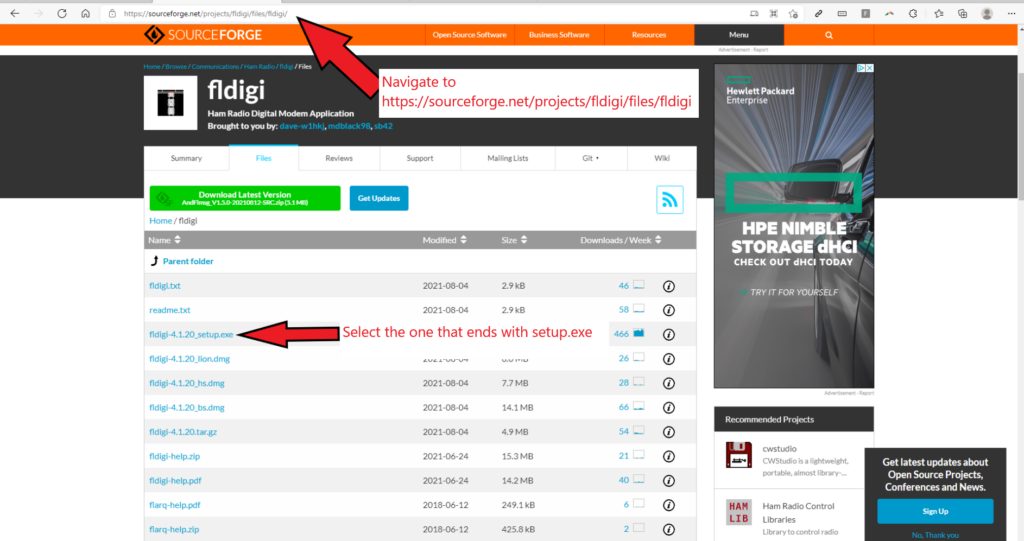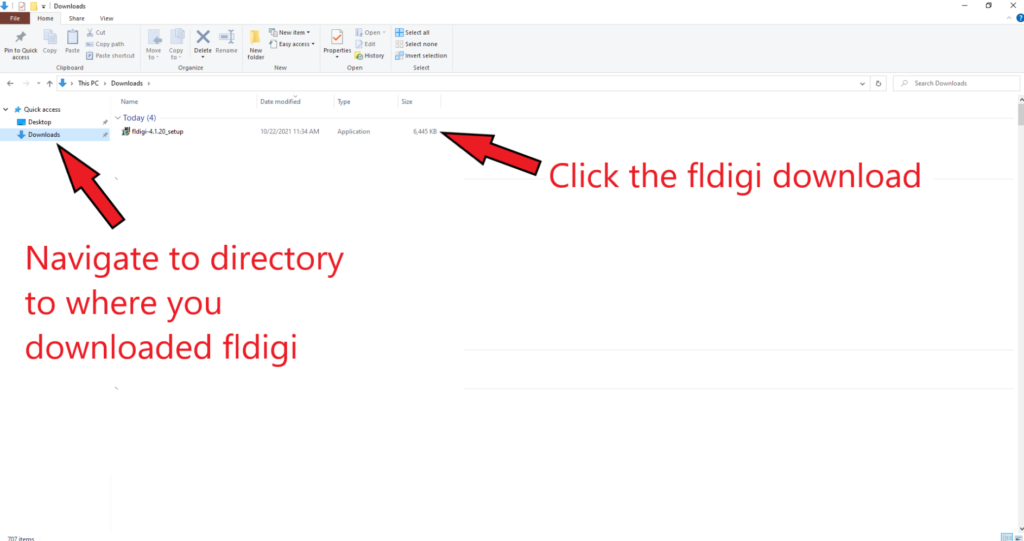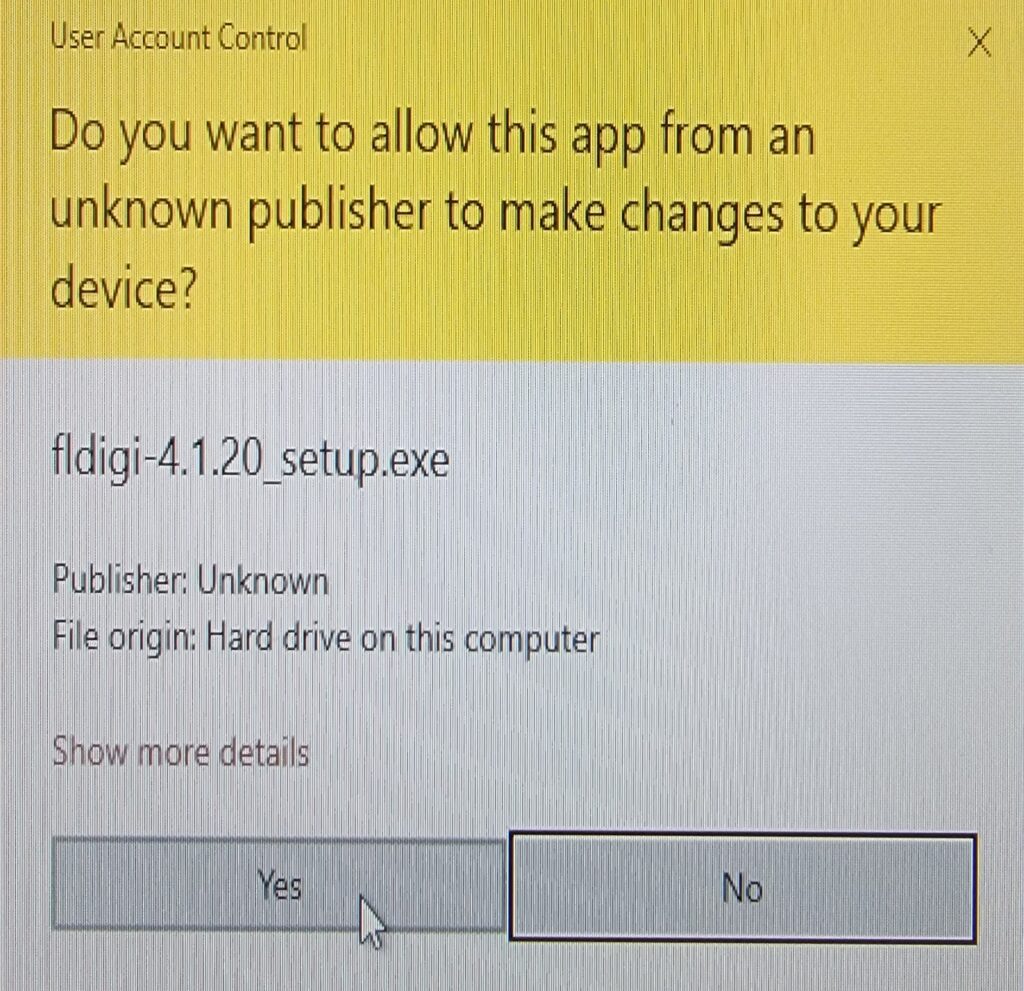Here are the step by step instructions on how to download fldigi for windows devices.
Download Fldigi
- Navigate to https://sourceforge.net/projects/fldigi/files/fldigi/
- Click the fldigi file that ends with setup.exe
- You may get a warning that this file could cause harm to your computer. This is because it is an executable file. It is ok, you will have to click keep anyways to allow the download to complete.
Navigate to were the download saved to on your computer. This may be different on your computer, but on mine it saves to the downloads directory. Once in the directory, click the fldigi download.
You may get a warning about protecting the computer from the download. If you do, select more info then run anyways, there is nothing to worry about. After that you will likely get a pop up asking if you want to allow this app from an unknown publisher to make changes to your device. Click yes here.
Several dialog boxes will apear after selecting Yes. For these just click through them. Select continue, then select next. The next dialog box will ask where you want it saved to. Review this and make sure it is saving to where you want. On mine, it is going into the program files directory of the computer.
You have successfully downloaded fldigi! Once it is complete it should have added an fldigi and flarq shortcut to your desktop. You may want to consider also installing Flmsg as this is used along side of fldigi. To start configuring fldigi, click the fldigi shortcut.